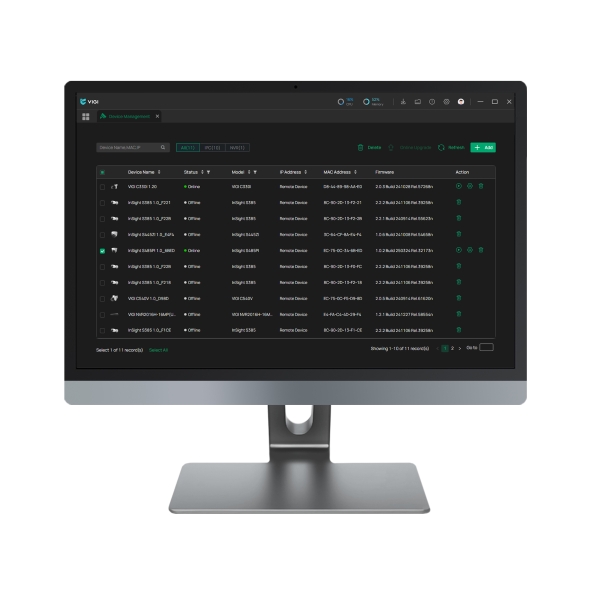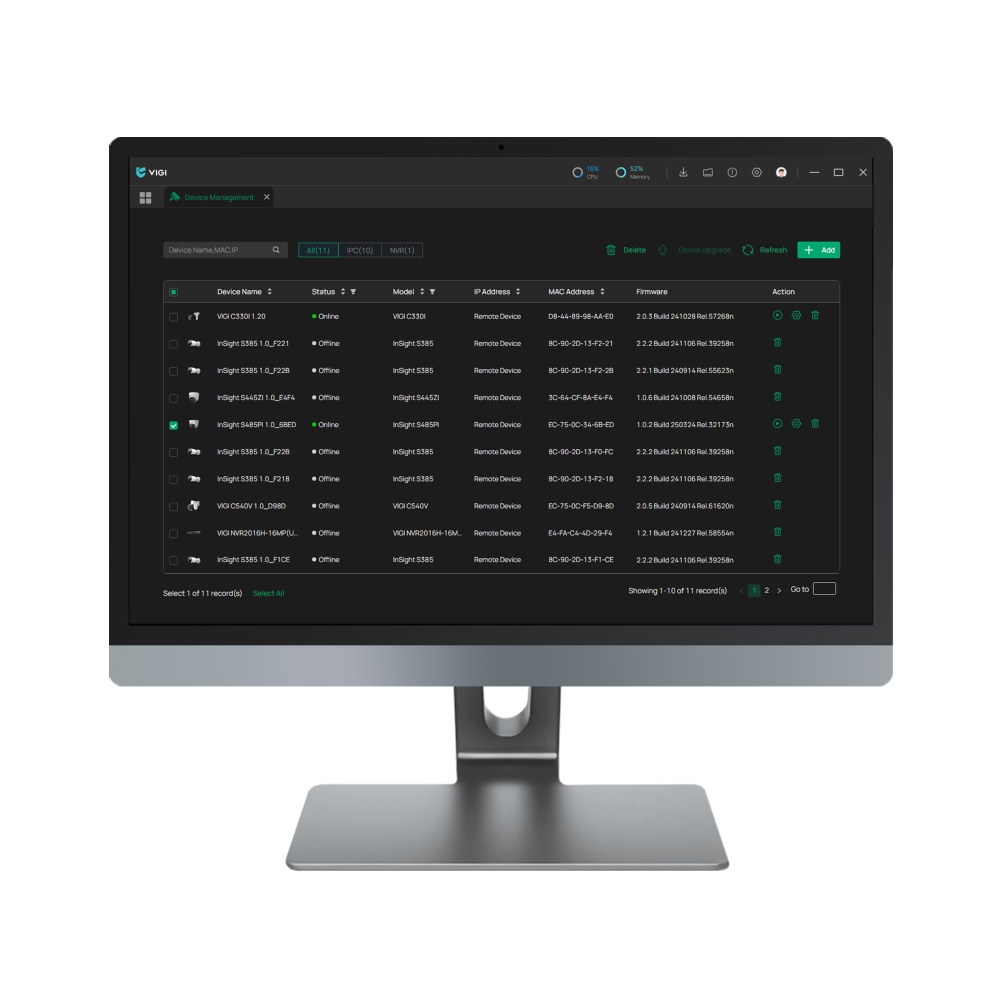VIGI PC Client
VIGI PC Client
- Support for Use Without Login / Personal Edition / VIGI VMS / VIGI Cloud VMS
- Stable Live View with Auto-optimized Layout
- Up to 64-Channel Synchronous Live View
- Up to 9-Channel Synchronous Playback
- Easy Video Export with Resumable Downloads
- Automatically Detection of VIGI Devices on Local Network
- Batch Device Management and Maintenance
One Client, Multiple Management Modes
VIGI PC Client supports Work without Login / Personal Edition / VIGI VMS / VIGI Cloud VMS modes—switch freely to unify device control and adapt security management across all scenarios.

VIGI VMS
Learn more about VIGI VMSVIGI Cloud VMS
Learn more about VIGI Cloud VMSPersonalNew
Cloud Device Management
Use without LoginNew
Local Device Management
Overview
Personal Edition
With a user-friendly interface and simple operation, the Personal edition is suited for small-scale scenarios, enhancing surveillance efficiency and user experience.
Use without Login
Easily manage small local systems with an intuitive interface, keeping your data private and secure.
Enjoy Stable Live View with Smart Layout
Watch live on the open screen with an auto-optimized layout for the best multi-device viewing experience.
Intuitive Timeline for Quick Playback
The Timeline design enables quick playback searches by time, date, or events, saving you time and ensuring you never miss a detail.
Reliable Video Export in Just 2 Steps
Select the time and device, and videos will be automatically exported and merged by day in the background, providing a hassle-free download experience.
- Supports resumable downloads
- No file size limits (on the same LAN)
Simple Setup: Auto Search and Add Devices
Automatically detect devices on the same LAN for seamless addition, improving operation efficiency.
Comprehensive Settings, Centralized Control
Features a variety of configuration settings, including picture parameters, events, network settings, and recording schedules, for more convenient management.
Ideal for Small-Scale Areas
For More Information
| Management Features | |
|---|---|
| Management Features | • Live view: 64-ch Synchronous Live View• Playback: 9-ch Synchronous Playback• Device management• Download Center• Recording Export |
| Supported Language | • English• 日本語• Türkçe• Español• Português Brasileiro• 繁体中文• Français• Italiano• Deutsch• Español (méxico)• Português• Русский• 한국어• ไทย• Polski• Český• Slovenčina• magyar• Srpski jezik• limba română• Български език• українська мова• Tiếng Việt• Český• Polski |
| System Requirements | |
|---|---|
| Operating System | • Microsoft Windows 10 (64-bit)• Microsoft Windows 11 (64-bit) |
| CPU | • For small monitoring scale (1-8 channels):Intel i5-12400 (6 cores and 12 threads) & AMD Ryzen 5 5600G (6 cores and 12 threads)• For medium monitoring scale (8-64 channels):Intel i7-12700K (12 cores and 20 threads) & AMD Ryzen 7 7700X (8 cores and 16 threads)• For large surveillance scale (64+ playback) (server level):Intel Xeon Silver 4310 (12 cores 24 threads) & AMD EPYC 7302P (16 cores 32 threads) |
| GPU | • For small monitoring scale (1-8 channels):NVIDIA GTX 1650 (4GB GDDR6) & AMD RX 6400 (4GB GDDR6)• For medium monitoring scale (8-64 channels):NVIDIA RTX 3060 (12GB GDDR6) & AMD RX 6600 XT (8GB GDDR6)• For large surveillance scale (64+ playback) (server level):NVIDIA Tesla T4 (16GB GDDR6) ×2 & AMD Radeon Pro V620 (32GB HBM2) ×2 |
| Memory | • For small monitoring scale (1-8 channels):16GB DDR4 3200MHz (dual channel)• For medium monitoring scale (8-64 channels):32GB DDR4 3600MHz /DDR5 4800MHz• For large surveillance scale (64+ playback) (server level):64+GB DDR5 |
| Network | • For small monitoring scale (1-8 channels):Gigabit network card + PoE switch• For medium monitoring scale (8-64 channels):2.5G network card + 48-port PoE switch• For large surveillance scale (64+ playback) (server level):10G NIC + 40G core switch |
*The images are for reference only, please refer to the actual software functions.